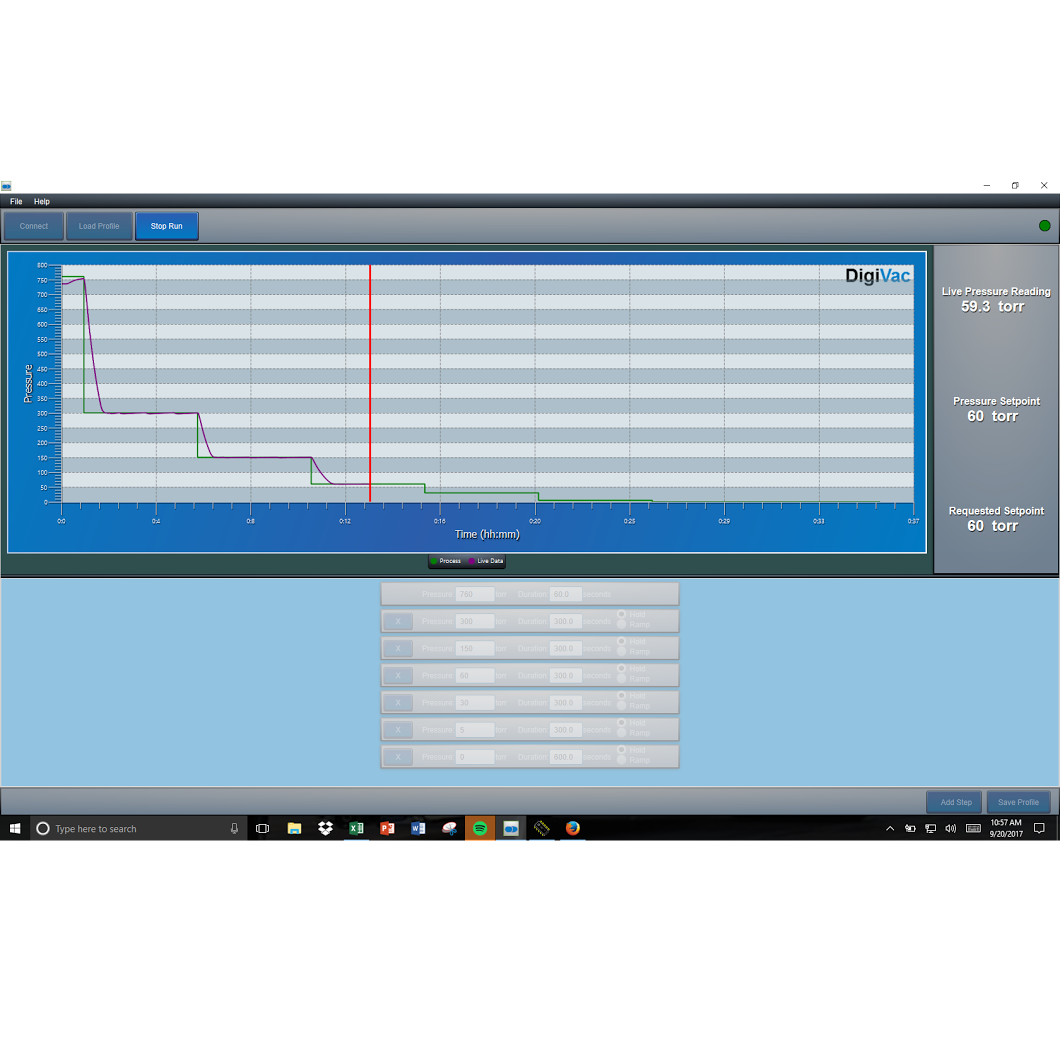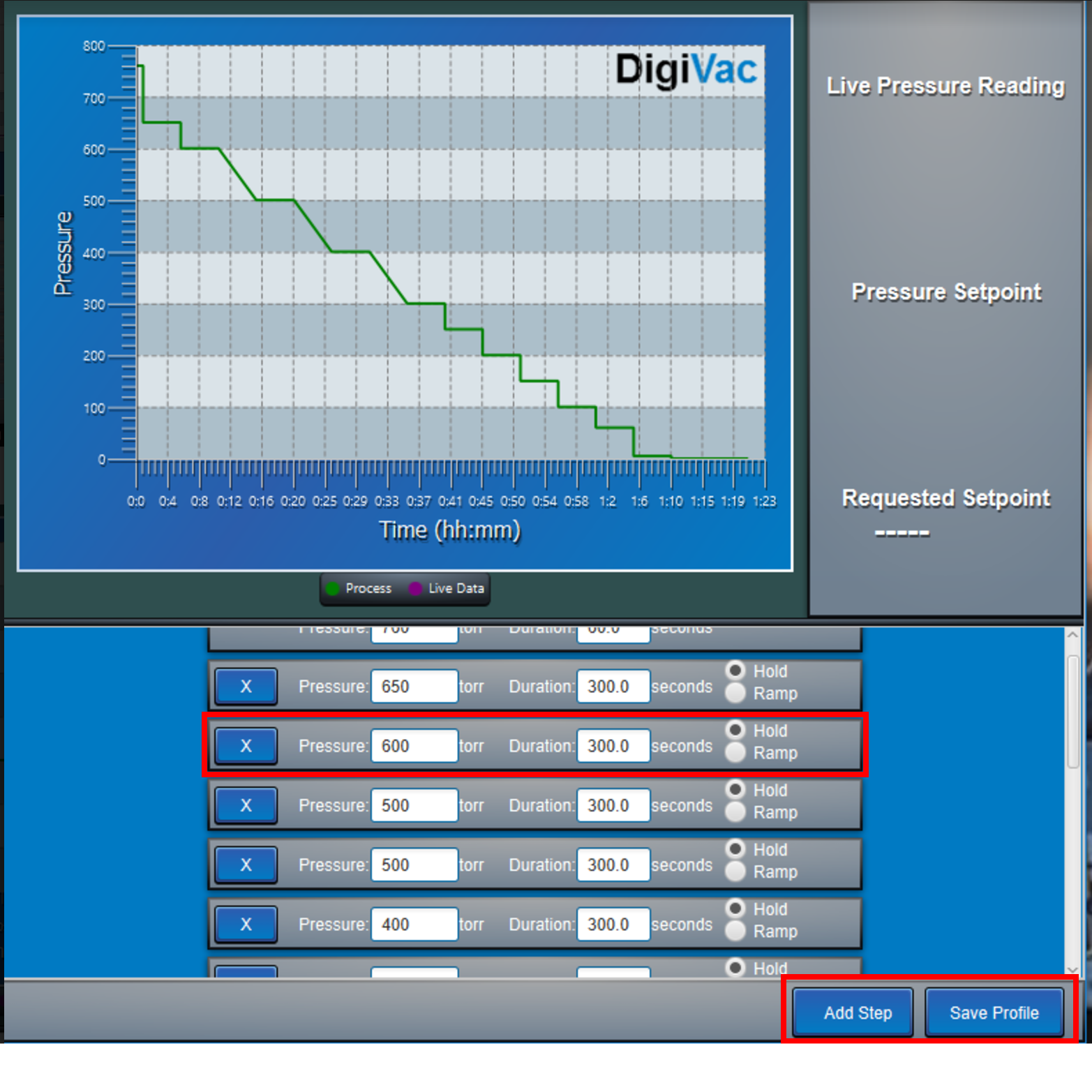Description
VPC RAMP Software | works with DigiVac Vapor Pressure Controller
- Control and view 1, 2, or more of your rotary evaporator system’s Vapor Pressure Controllers in real-time
- Monitor the progress of your process by comparing actual vacuum to live pressure reading
- Save your pressure vs. time profile within the VPPM software so you can repeat the same runs in the future, which is essential for process repeatability
Vapor Pressure Profile Manager (VPPM) is RAMP Software with a Java software foundation that works alongside the DigiVac Vapor
Pressure Controller (VPC).
VPPM allows you to set up a profile for your vacuum system, determining when it holds pressure or ramps up/down. Additionally, this software allows you to set a timeframe, in seconds, of how long each case occurs.
Installing VPC RAMP software:
1. To install the software, go to your order confirmation email and click the link for the “Vapor Pressure
Profile Manager Download”. Download, unzip, double click on setup and follow the prompts.
2. Set up with VPC:
Connect the VPC to your PC with the included USB communication cable, open the software, and click “connect”.