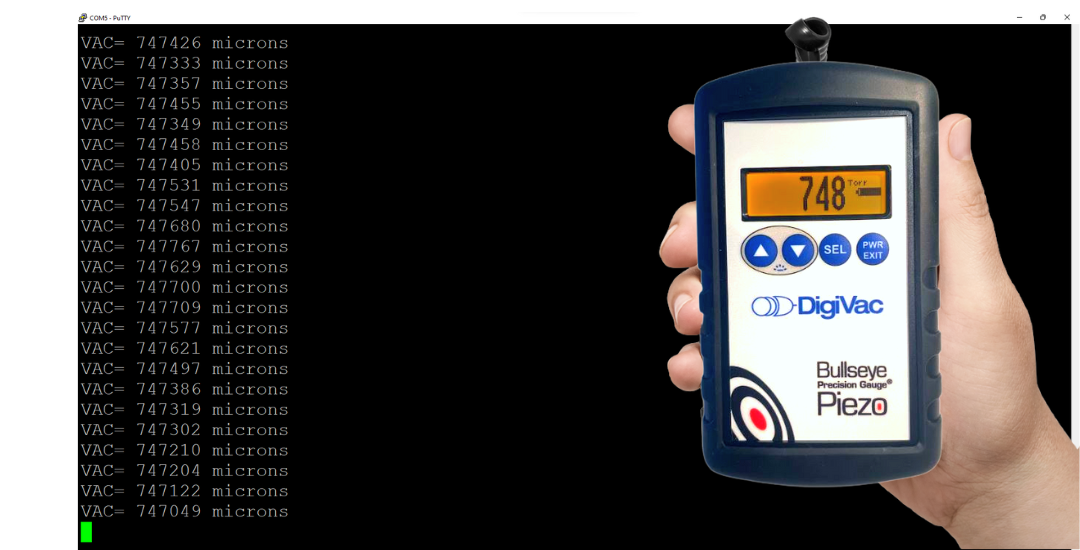Description
Vacuum Data Logging Dongle
The Bullseye Bluetooth family of gauges have been the go – to gauge for vacuum system maintenance, validation and distillation monitoring. Since its inception, it has always had the ability to log data to an apple or android based phone or tablet. It also has the ability through an android device to log data to our vacuumnetwork.org cloud service. Recently we have been getting additional inquiries to create a very simple way for our versatile Bullseye gauge series to log data to a PC.
Compatibility
The Arrow works with the DigiVac Bluetooth Bullseye, Piezo or DASH gauges.
Logging Software Features
1. Logs time vs. vacuum to a local file on the computer
2. Data is logged to a .csv file that can easily be uploaded to excel and analyzed
Paired with Target Tracker, it will steam the information into data logging graphic easy to use with the Bluetooth bullseye gauges.
Applications
- Logging a vacuum data to establish a pumpdown curve to assess vacuum pump health when compared to a baseline
- Log vacuum process data for chemical research to track off gassing and virtual leaks.