How to Tune the PID Controller?
Tuning for PID control can be a bit complicated, since it’s all about balance and striking the perfect harmony among three different variables. Finding this balance, however, is how your automated processes will continue running smoothly. If a system is poorly tuned, several mishaps can happen, such as:
- Temperature oscillating around the set-point
- Being slow to respond to changes
- Overshooting the set-point excessively at start up or when set-point changes
Therefore, productivity can be impacted as it can make operators wait, reduce yield, or increase premature failures.
For such instances, we have a white paper on our website that goes in depth about PID control in vacuum systems. Said paper also has a brief explanation on tuning, specifically, that this blog will highlight for anyone in need of the information. Read on for a guide on how to tune your PID controller in a pinch!
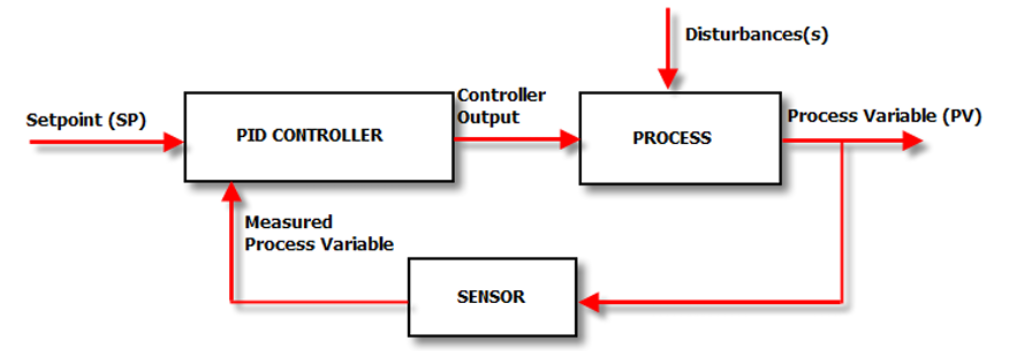
The Problem
A customer recently contacted some of our DigiVac team about anomalies in their readings. After some back and forth troubleshooting, our engineering team deduced that the customer needed to tune their PID controller, and a guide for it can be found under DigiVac’s Technical Resources page.
However, the guide was buried at the end of a verbose white paper explaining the ins and outs of “PID Control in Vacuum Systems“, and therefore could not be intuitively found.
The Task
Thus, the white paper needed to be updated and this blog was created. This way, if any future customers needed assistance for tuning their PID controls, a quick and convenient search on the website can yield immediate troubleshooting help.
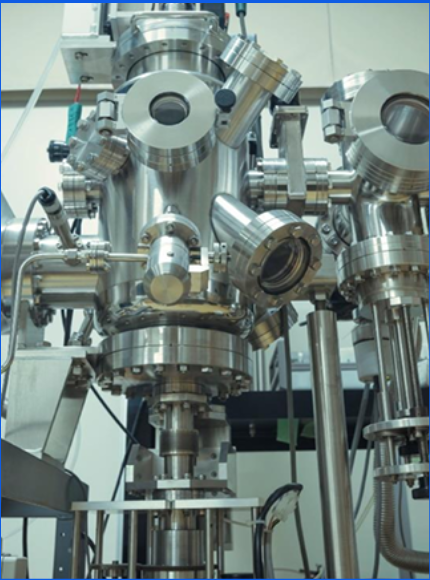
PID Tuning
A simple method of tuning is to set the Integral and Derivative terms to zero (0) and the Proportional term to a small value. This should result in stable operation with a fairly large residual Error.
Double the P term and make some large changes to the set-point and look for oscillations in the vacuum level. Keep doubling and disturbing the set-point until oscillations are seen. Once oscillations are seen, drop the P term back to about 40% of the current value.
Increase the I term slowly until the vacuum level is either stable at the set-point or oscillating slightly around it.
Leave D alone if response is acceptable, or increase D to remove unwanted overshoot/undershoot.
To improve the overshoot/undershoot situation slowly increase the D term, disturb the set-point, and repeat until satisfactory response is observed.
Step by Step Instructions
- Set the Integral and Derivative terms to zero.
- Set Proportional term to a small value; this should result in stable operation with a fairly large residual Error.
- Double the P term and make some large changes to the set-point.
- Look for oscillations in the vacuum level. Keep doubling and disturbing the set-point until oscillations are seen.
- Once oscillations are seen, drop the P term back to about 40% of the current value.
- Increase the I term slowly until the vacuum level is either stable at the set-point or oscillating slightly around it.
- Leave D alone if response is acceptable or increase D to remove unwanted overshoot/undershoot.
- To improve the overshoot/undershoot situation slowly, increase the D term, disturb the set-point, and repeat until satisfactory response is observed.
For More Info
If you want further information about PID check out our white paper that goes in depth about PID control in vacuum systems or for any questions/inquiries about any of DigiVac’s products, feel free to browse our website or contact us!
