Accessing Vacuumnetwork.org for the First Time
Many of our customers have shown an interest in using vacuumnetwork.org, and we’d like to make it easier for you to connect for the first time. Below are step-by-step instructions on how to connect your gauge and app to vacuumnetwork.org.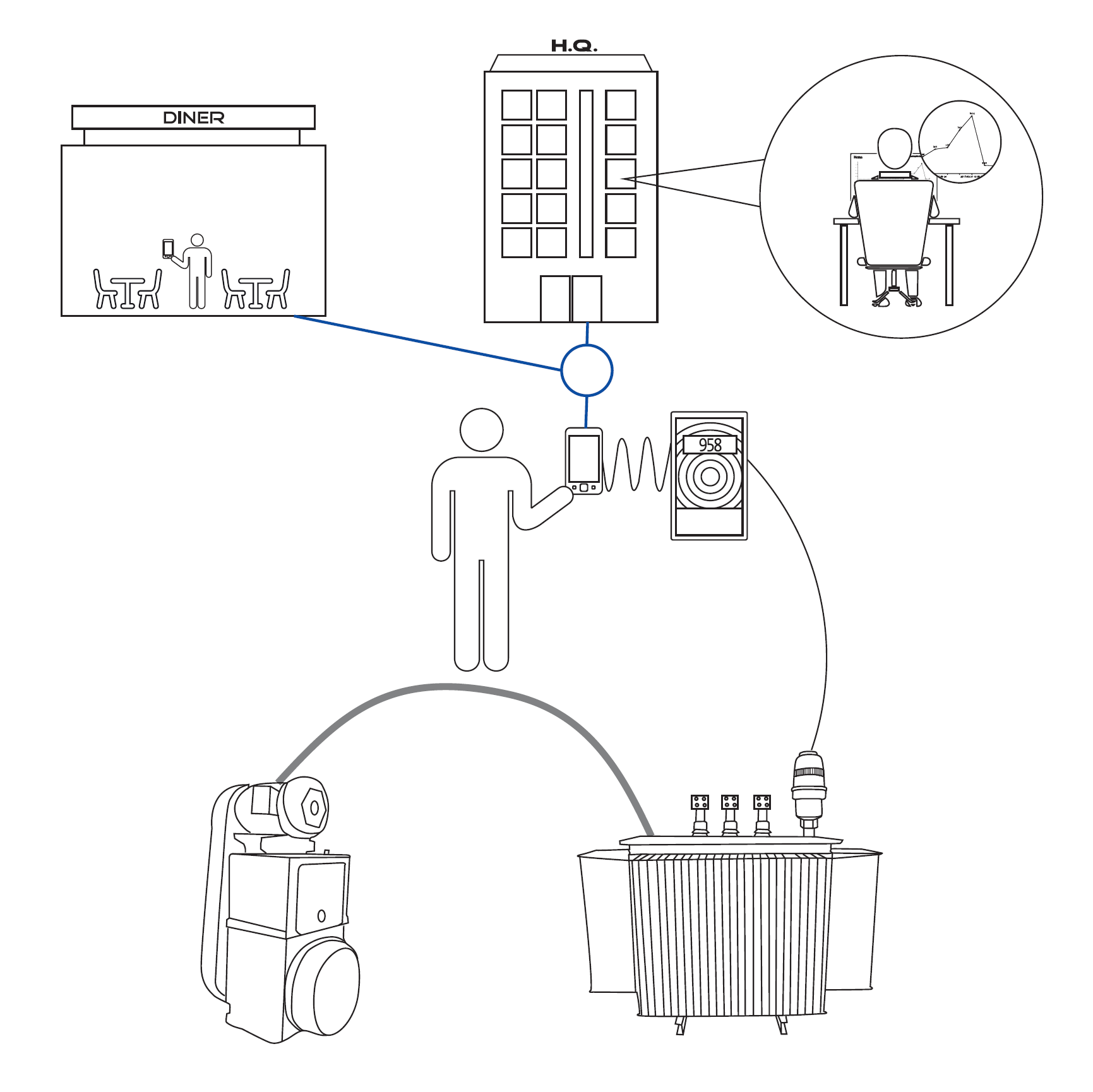
- Turn on your Bullseye Precision Gauge with Bluetooth
- Open Vacuum Gauge 2.0 on your smartphone or tablet
- Sync the app with the gauge, ensuring that the gauge you need is the one the app is reading
- Click on the menu drop down in the upper right hand corner of the screen
- Scroll down and select “Share with DigiVac”
- Set an individualized gauge ID and Customer ID and select “OK”
- Visit vacuumnetwork.org and sign in using the credentials you just created
- The site updates every 10 seconds, but give it 30 seconds once logged in to recognize the connection
- If you do not see any logs after 30 seconds, check to see that all cases are the same and there are no added spaces at the end of your IDs.
- If you still have trouble connecting after this, call us at 732-765-0900 and we can help investigate

